Steam Deck - Click here to view games

This is my favorite handheld gaming console to date. This device contains many of the games I play, and I predicted its release when I made my steam profile description “THE PORTABLE HANDHELD STEAM MACHINE.” I had a feeling Valve wasn’t entirely done making gaming devices after the failure of the steam machines, but I was mostly joking when I described it as portable. I never believed Valve would actually make a portable and affordable pc gaming device. At the time, portable gaming pc’s came in 2 flavors.

Now obviously the Nintendo Switch was out at the time, and as someone who got a day 1 switch, I don’t think these consoles are that comparable. If I were to compare them, I think that the Steam Deck wins but I know a lot of people who were completely disinterested in the Steam Deck since they already owned a Switch. I seemed to be the only person among my friends who wanted a Steam Deck, which was a little shocking that nobody else I knew was as hyped. I was an optimist among those really cynical about the idea of playing pc games on the go. When it was announced, I was so excited that I was going to finally have a powerful and unlocked handheld for me to do whatever I want. I was a part of Q1 for the Steam Deck and bought the 256gb model. FedEx took longer than I expected to deliver it but I was so happy when I got it.

First of all, let’s talk about the design of the Steam Deck. It’s about 2 inches wider than the Wii U pad and 2.5 inches wider than the Switch. A lot of people might find that uncomfortable or bulky, but the Switch always felt too small for my hands. The Steam Deck has 2 analog sticks and 2 trackpads (I often use the right trackpad more often than the left one.) I’m not a fan of using analog sticks but the Steam Deck has capacitive analog sticks, meaning it can detect if you are resting your thumb on it. I love this feature, as I use it to activate the Steam Decks gyro controls. I really like the combination of Gyro+Analog Sticks in Splatoon 2 for the Switch and wished every game could use that, and the Steam Deck allows this across the board. Awesome.
The front also has your traditional BAXY buttons and a d-pad. The d-pad is fine, and I use it mainly for some emulated games. I think it’s better than the Xbox One and PS4 D-pad, but lacking from traditional d-pads from old Nintendo Consoles. It’s a good middle ground, and makes me wish the Switch had a traditional D-Pad, but that console needed them to be buttons to “share the joy.”
The touch screen is a standard multi-touch display and most games look good on it. I remember a lot of people being disappointed that the resolution was only 1280x800 and didn’t offer 1080p. I don’t really have much of an issue with this, since the screen is going to be smaller and distant from the player. This also improves performance since the games don’t have to go the extra mile.
The front also has a Steam Button for quick access to the Steam Deck’s UI, an options button for quick settings adjustments, and the standard select and start buttons at the top.

Around the back are 4 extra buttons on the grips that you can program to do whatever you please on the Steam Deck (which goes for all buttons). I like using these for games where I would have to do some weird claw grip on the controller to do something simple like crouch jumping, it makes gameplay a lot easier if you are creative enough.
Above these buttons are the bumpers and triggers. The triggers are interesting, as they can also detect if you are pushing fully in or not. I rarely use that feature but I have seen others online use that feature for scoping in when shooting.
Overall, I like the design of the Steam Deck. I heard many of my friends and those who I followed on Twitter describe it as ugly, and I disagree. I mean, I found the Wii U to be good looking so maybe I don’t have the best taste in Hardware design. I like the matte black finish in combination with the light gray thumbsticks. When I pressed some of my friends on why they found it ugly, they often pointed to its size but not much else. I mean if you have small tiny hands, maybe this strikes you with horror but not me.
I don’t have much to say about the internal hardware of the Steam Deck, as I am not familiar with ARM chips and other fancy forms of architecture. What I will say is that the hardware doesn’t run too hot, the fan doesn’t get too loud, and the battery is okay. The battery seemed to disappoint a lot of people but it can vary based on the game you're playing. Like sure, if you are playing Red Dead Redemption 2, it makes sense the battery is going to last about 3 hours or less. But for most of the games I play, I have it running at about 6 hours. That's not bad for playing it on the go, and if you plan on charging it at your final location. Remember, this thing runs games at no performance loss when unplugged. The only difference is how long the battery will last.
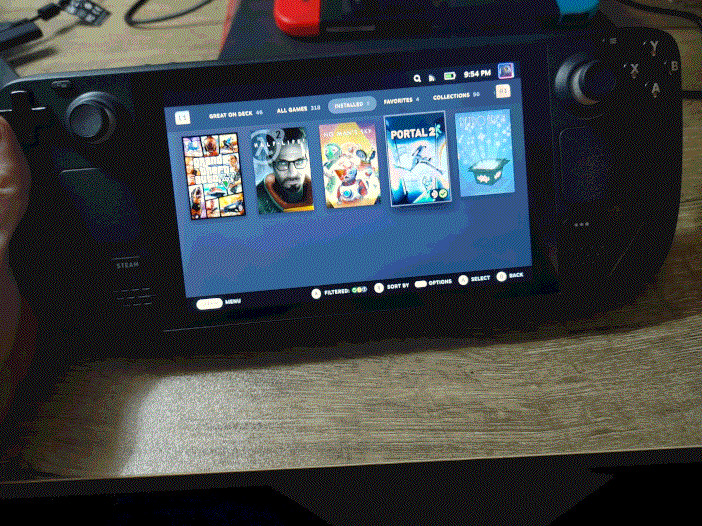
The Steam Deck runs on SteamOS, which is basically just Arch from what I can tell with a couple of things locked to stop the not so tech savvy from bricking their system. This helps with performance as well, and I really suggest not removing Steam OS from the hardware, even if your game requires Windows 11. Most Windows games run via proton, and I would argue a tiny margin doesn't run because of graphical issues. The other games that don’t run are the ones that need kernel level anti-cheat, and I tend to stay away from most online games so your mileage may vary there. If you are interested in emulation, this device can run basically anything so it is much better than paying Nintendo for their online service to a limited library of roms, or emulating games on your phone or raspberry pi that cap at basic DS games.
This is easily my favorite device on the market, and I recommend it for anyone interested in playing retro games on the go. HOWEVER, I don’t think it will be long until Valve releases the successor. Rumors say they are releasing a VR Deck-like device and that would be neat. We will simply have to wait and see!

This is my favorite handheld gaming console to date. This device contains many of the games I play, and I predicted its release when I made my steam profile description “THE PORTABLE HANDHELD STEAM MACHINE.” I had a feeling Valve wasn’t entirely done making gaming devices after the failure of the steam machines, but I was mostly joking when I described it as portable. I never believed Valve would actually make a portable and affordable pc gaming device. At the time, portable gaming pc’s came in 2 flavors.
- Gaming laptops were “portable” and somewhat affordable if you were also going to use it as your primary workspace. However the longevity of gaming laptops, from my experience, sucked. They often overheated, cost more than a desktop and were only “portable” if you had the space to set it up. Remember, these laptops barely last an hour on their own battery.
- Handheld consoles like the GPD Win series. Those devices looked more like DS consoles and were very limited in terms of hardware. In fact, they cost almost as much as the laptops with the original launching at $800-$1200. It was understandable at the time, but it meant that nobody was going to buy them when you could be spending that money on hardware that would provide better performance on a desktop or laptop.

Now obviously the Nintendo Switch was out at the time, and as someone who got a day 1 switch, I don’t think these consoles are that comparable. If I were to compare them, I think that the Steam Deck wins but I know a lot of people who were completely disinterested in the Steam Deck since they already owned a Switch. I seemed to be the only person among my friends who wanted a Steam Deck, which was a little shocking that nobody else I knew was as hyped. I was an optimist among those really cynical about the idea of playing pc games on the go. When it was announced, I was so excited that I was going to finally have a powerful and unlocked handheld for me to do whatever I want. I was a part of Q1 for the Steam Deck and bought the 256gb model. FedEx took longer than I expected to deliver it but I was so happy when I got it.

First of all, let’s talk about the design of the Steam Deck. It’s about 2 inches wider than the Wii U pad and 2.5 inches wider than the Switch. A lot of people might find that uncomfortable or bulky, but the Switch always felt too small for my hands. The Steam Deck has 2 analog sticks and 2 trackpads (I often use the right trackpad more often than the left one.) I’m not a fan of using analog sticks but the Steam Deck has capacitive analog sticks, meaning it can detect if you are resting your thumb on it. I love this feature, as I use it to activate the Steam Decks gyro controls. I really like the combination of Gyro+Analog Sticks in Splatoon 2 for the Switch and wished every game could use that, and the Steam Deck allows this across the board. Awesome.
The front also has your traditional BAXY buttons and a d-pad. The d-pad is fine, and I use it mainly for some emulated games. I think it’s better than the Xbox One and PS4 D-pad, but lacking from traditional d-pads from old Nintendo Consoles. It’s a good middle ground, and makes me wish the Switch had a traditional D-Pad, but that console needed them to be buttons to “share the joy.”
The touch screen is a standard multi-touch display and most games look good on it. I remember a lot of people being disappointed that the resolution was only 1280x800 and didn’t offer 1080p. I don’t really have much of an issue with this, since the screen is going to be smaller and distant from the player. This also improves performance since the games don’t have to go the extra mile.
The front also has a Steam Button for quick access to the Steam Deck’s UI, an options button for quick settings adjustments, and the standard select and start buttons at the top.

Around the back are 4 extra buttons on the grips that you can program to do whatever you please on the Steam Deck (which goes for all buttons). I like using these for games where I would have to do some weird claw grip on the controller to do something simple like crouch jumping, it makes gameplay a lot easier if you are creative enough.
Above these buttons are the bumpers and triggers. The triggers are interesting, as they can also detect if you are pushing fully in or not. I rarely use that feature but I have seen others online use that feature for scoping in when shooting.
Overall, I like the design of the Steam Deck. I heard many of my friends and those who I followed on Twitter describe it as ugly, and I disagree. I mean, I found the Wii U to be good looking so maybe I don’t have the best taste in Hardware design. I like the matte black finish in combination with the light gray thumbsticks. When I pressed some of my friends on why they found it ugly, they often pointed to its size but not much else. I mean if you have small tiny hands, maybe this strikes you with horror but not me.
I don’t have much to say about the internal hardware of the Steam Deck, as I am not familiar with ARM chips and other fancy forms of architecture. What I will say is that the hardware doesn’t run too hot, the fan doesn’t get too loud, and the battery is okay. The battery seemed to disappoint a lot of people but it can vary based on the game you're playing. Like sure, if you are playing Red Dead Redemption 2, it makes sense the battery is going to last about 3 hours or less. But for most of the games I play, I have it running at about 6 hours. That's not bad for playing it on the go, and if you plan on charging it at your final location. Remember, this thing runs games at no performance loss when unplugged. The only difference is how long the battery will last.
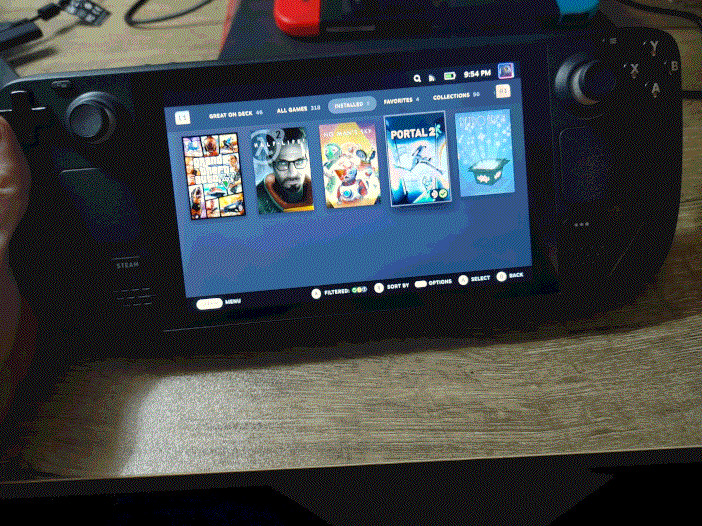
The Steam Deck runs on SteamOS, which is basically just Arch from what I can tell with a couple of things locked to stop the not so tech savvy from bricking their system. This helps with performance as well, and I really suggest not removing Steam OS from the hardware, even if your game requires Windows 11. Most Windows games run via proton, and I would argue a tiny margin doesn't run because of graphical issues. The other games that don’t run are the ones that need kernel level anti-cheat, and I tend to stay away from most online games so your mileage may vary there. If you are interested in emulation, this device can run basically anything so it is much better than paying Nintendo for their online service to a limited library of roms, or emulating games on your phone or raspberry pi that cap at basic DS games.
This is easily my favorite device on the market, and I recommend it for anyone interested in playing retro games on the go. HOWEVER, I don’t think it will be long until Valve releases the successor. Rumors say they are releasing a VR Deck-like device and that would be neat. We will simply have to wait and see!